 The most inexpensive on the market today
The most inexpensive on the market today Bluetooth Incidentals Long Range Bluetooth
Bluetooth headsets , cellphone adapters , remote PTT and headsets , 2.4Ghz intercoms , Bluetooth rider to pillion system , Bluetooth MP3 !
BLUETOOTH Rider
to Pillion intercom  The most inexpensive on the market today
The most inexpensive on the market today
Ok Here it is! a true Bluetooth rider to pillion system that is small enough to attach to the left hand side of a motorcycle helmet , Each unit can pair with a cellphone or Bluetooth AV dongle and an mp3 player for stereo music while riding , it only has a talk time of 3 Hrs due to the small internal battery 200 mA ( a problem with bluetooth units ) however we have worked a way to extend its talk time to over 20 Hrs by using an external USB derived power source that can be carried in the pocket . The same charger can be used to charge the Bluetooth AV dongle as well. It is a class 2 device with a typical maximum range of 10 m, plenty of range for a rider to pillion system . The unit has more than enough volume for the noisiest helmet or half deaf rider too! The unit comes with a stereo headset and boom mic thus can be used in a full faced helmet and an open face helmet as well.


module and AA battery ( SMALL!!)
230 V charger , headset and Communications In
Stock ! module

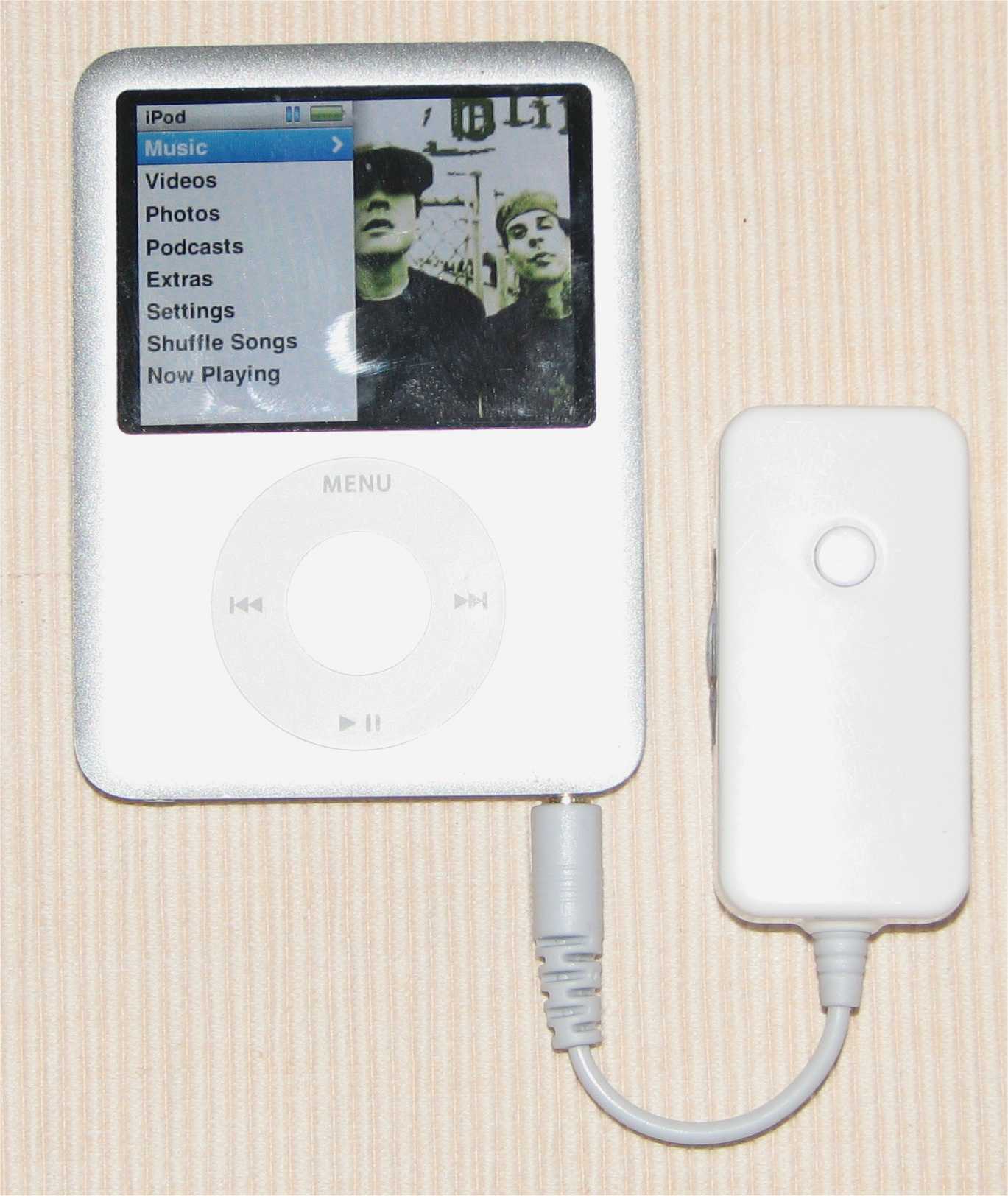

USB battery charger and Module , 20 Hrs talk time!! Typical Bluetooth AV Dongle ( stereo) In Stock !
With the two evaluation models I imported we have discovered that the unit can be operated while charging via the USB port ! so I made up some 6 Volt battery packs with a mini USB plug and connected them ! " Voila" they work , the battery pack cable combination is long enough to go in your pocket , given thet the units draw on average 70-80 mA each you should get up to 20 Hrs talk time from a pack with 4 alkaline cells ! The range of these class 2 Modules is 30Ft max 10m
I have 1 of these units left ex demo , and the stereo bluetooth bluetooth AV audio dongles to connect and MP3 player too
price will be NZ $150
: for the TWO units not
just one like other retailers and
a MP3 Bluetooth audio module $50 and
2 usb charging packs
T Ride away from our outlet
talking for $150 ex demo
however we will be importing a new class1 Bluetooth intercom version that I have been involved with developing , with a line of sight range of well over 300 m , you will be able to use this for short range bike to bike as well ..
Hi mike, just a short note to say the bluetooth
intercome are functioning well and getting plenty of use with Lyn and I......
Adds a new dimention to our riding experience.......
Thanks and Cheers,
Alan
|
Used the Bluetooth on our recent trip to the
South Island and it performed extremely well. At one point it was
raining very hard for about an hour and it still performed the same.
An excellent unit that other bike riders ask us
about and are amazed with our comments.
Thanks Mike.
Kerry Morrell
|
When
you get these units, they will be
ready to go so don’t read the detailed instructions unless you get in a
pickle!
To
turn, ON press and hold BT
button until both orange and blue
lights come on together, then
immediately let the BT button go ,blue flashes slowly
To
start intercom mode press blue button briefly that will start intercom, press
blue button again to turn off .
Pair
phone by turning on module , but
this time when lights come on, keep hold of BT button and the lights will
Flash alternately, do a search
with phone , BT586 is the
intercom ,passkey is 0000 ( 4
zeros ) don’t forget to set phone to “connect” if it has it , and
external headset with Auto answer .
MP3
transmitter pairing , module and
bluetooth MP3 unit must be in pairing mode .see above , yellow button
enables/disables music . try
playing music while pairing you will hear if its successful!
To
turn OFF press and hold BT
button until both orange and blue
lights come on together then
immediately let the BT button go ,Blue
goes out and stays out
Note: What the other sales
companies wont tell you so dont get caught .
Bluetooth is a secure system designed primarily for cellphones as a one to one
NOT one to many . If you have any bluetooth rider pillion
system and you have a Bluetooth MP3 Player or a phone that does MP3 then
only ONE person ( who is paired to the device) will hear the music
! your partner on the back will not hear your music !! and
vice versa bluetooth is not made for this , thats just
the way it is .
"Manual for the above $250 Rider Pillion bluetooth module
Read the manual carefully before operating the system , and operate the headset strictly according to the manual, otherwise performance might not be optimum
The Bluetooth Motorcycle-intercom-music System
The system is an integration of proven established Bluetooth Technology and optimal audio signal process systems.
It can offer you and your pillion, a more enjoyable motorcycling experience with its full duplex communication and digital stereo sound
The BIM headset enables:
A full duplex Rider to Pillion intercom system. .
A hand-free communication for cellphone calls while riding
And can also be used for enjoying music from either a stereo Bluetooth enabled cellphone. Or mp3 player or talking GPS connected to a stereo
audio Bluetooth transmitter
The full duplex intercom system connects the rider to the passenger, without use of wires
The BIM headset can be used either for rider, or for passenger.
Each BIM Module can have a maximum of two other Bluetooth units “paired” with it simultaneously ,
For example: The rider can have a cellphone and a pillion BIM module and a stereo audio bluetooth transmitter connected , the pillion can have a
a cellphone, a rider BIM unit and an Bluetooth stereo AV dongle connected . That is the maximum Bluetooth will allow for “ Bluetooth enabled audio
devices” at this present level of technology.
BIM Headset communications module
Miniature Size ! only 5cm x 2.9cm x 1.4cm, but crammed with features !
Control buttons that toggle functions on and off :
TALK (red)key is used to initiate cellphone operation
INTER (blue) (intercom) key is used to toggle intercom function between rider and passenger
PLAY(yellow) key is used for enjoying stereo music from the stereo bluetooth enable cellphone or external Bluetooth stereo dongle
BT key on top , is used for powering on/off
V- and V+ is used for adjusting the voice volume
speakers and the microphone 3.5 mm plug, Tip speaker,ring speaker, mic (eletret), ground sleeve ground is near the plastic plug and the speakers are 8 ohm.
Charging the headset
Note: if you do not use the headset for a month or more ,to protect the Poly-Li battery, please charge the headset at least every month.
Before you use your communications units for the first time, please charge them at least 3 hours .
We have provided you with the ability to charge the system via the USB port of your computer or if you are away on a trip, you can use the supplied
Multi-voltage USB power adapter . Also the optional 6 volt battery pack with usb cable.
The Headset charging cable has a small USB plug for the headset and the large USB plug for the computer or AC adapter, please observe to correct
orientation of the USB plug and socket before inserting ,don’t force them together as you may damage the connection This damage will not be covered by
a warranty
1)Insert the USB plug of the charging cable, into the USB small jack of the headset , you can either charging by computer or AC adapter .
2)While charging, the red LED on the headset module will illuminate, when the charging is finished, the red LED will extinguish .
Pairing the two headset for intercom at the first time NOTE before you do anything else , please pair the two B.I.M headsets to each other
as an intercom before pairing them with their phone.
Press the BT key on one BIM headset ( we will call it A),until the red and blue Led illuminate simultaneously ,release the BT button promptly, then only
the blue Led will flash every 5 seconds.
On another BIM headset( we will call it B),press the INTER and BT button Simultaneously.
On BIM headset A, A short press of the INTER button will pair the two headset again .
A Short press of the INTER key again, will turn the intercom on and a short press of the INTER button will turn it off ( toggles off and on)
Pairing needs to be performed only once for the two BIM headsets.
Pairing with your Bluetooth phone for the first time
Note: You must have a Bluetooth enabled phone to “Pair” with the LK Rider Bluetooth system.
Note: the rider and pillion pairing their headsets with their respective mobile phone should be at different time, after the Rider phone paired then the
pillion phone paired .
Before using the module please familiarize yourself with Bluetooth function of your cell phone. Read the instruction manual that came with the phone so
you can enable its Bluetooth function.
Before you can use this headset in combination with your phone , you will need to “pair” it with your cell phone for the first time. This usually only
needs to be performed once with that individual phone however follow the instructions supplied by the phone manufacturer and save the “pairing” so it
will be automatically connected when this Phone and the headset come into contact again. This pairing is valid only with an individual phone if you use
another phone with the Headset (even if it is the same type of phone) you will have to pair again it’s a security measure of the Bluetooth system.
1)Enable the Bluetooth function on your cell phone
2)You must place the Headset in “Pairing mode”, This is done by way of a holding down the BT key on the headset for about 4 seconds, until the red &
blue LED flash alternately
3)Begin the “searching for Bluetooth device” on the cell phone according to the phone’s instructions
4)when the Headset is discovered, the cellphone will display BT568 select this and accept the connection
5)The cell phone will ask you to input a password to enable this connection , when prompted input password : 0000 (four zeros)
6)Your phone will confirm that pairing has succeeded. Note that the only light showing on the headset is now the the blue one and it will flash once
every 5 seconds
Note: if you need to pair the same phone with another BIM headset, you must cancel the bluetooth device name‘BT-568’in the paired bluetooth devices list on
your phone, otherwise it will not succeed in pairing.
ALSO NOTE: if one of the mobile phones is not a bluetooth enabled phone , you also can via your unit make a intercom call to another unit. But you need to
change the sequence of the powering on or the pairing as below:
a. Short press only (please do not perform a long press) the BT key on the unit which is not required to pair with a bluetooth enabled phone ,until
the red & the blue LED light are on simultaneously. Now release your hand promptly (please note, if you do a long press on the BT key, the red& the blue
LEDs will flash)
b.You can now then pair the another unit with its stereo bluetooth phone according to the user manual.
Attaching and removing the headset on your helmet. Velcro is optimal for easy attachment or removal
To prevent the ingress of moisture when riding in rain, the USB and the audio jack should be pointed towards the bottom or back of the helmet
1) Where to locate the B.I.M module ??
Look carefully at your helmet and find where you think is the best location ! It must on the outside left hand side shell of your helmet (as the riders
right hand will be on the throttle) the “clutch” hand will be the free one to push buttons with if you need to !! Clean that part of your helmet
with some detergent and water , let it dry and then hold the Velcro pad to the selected spot at about ear hieght
2) Remove the protective strip on the Velcro pad, press the Velcro pad on the outside shell of the helmet, press it firmly down but allow it 10 minutes
before loading it with the module.
3)You can now press the communications module onto the helmet.
Attaching the two speakers and the microphone .
The success of the system depends on the careful positioning of the earspeakers directly over top of the ear canals. this will give the best signal to noise
of the received audio..
1)To find the position of your ear canals , put your helmet on firmly but don’t do it up . Slide your thumb of one hand up between the inside of the
helmet and your ear , with the fingers of that hand on the exterior of the helmet. Feel the ear canal in your ear with your thumb and then grip the helmet
firmly between thumb and fingers of that hand, Carefully take the helmet off BUT don’t move your thumb from its position inside the helmet. Look at where
your thumb it ! this place marks the centre of the ear speaker ! Mount the Velcro pad to which the speaker will attach there, inside the helmet Check the
other side for optimum ear speaker position.
2)Remove the protective backing of the Velcro and mount the Velcro pads in the correct positions , attach the two speakers on the Velcro inside your
helmet, the speaker with short wire cord for left ear, the speaker with long wire cord for right ear.
Adjust the position of the microphone
Note: To reduce the external noise, you need to close the visor while riding, and please adjust the position of the microphone to be right in front of your
mouth with the foam just touching your lips , the visor should cover the microphone effectively! ( minimizes wind noise contribution )
3) Plug in the positioned headset to the communications module and attach it to the side of the helmet .
Operation related to cellphone calls
Receiving a call When you hear the phone ring , short press the TALK key. Answers the phone
Make a call ,Dial a number on your phone as normal, the sound will be automatically heard in your headset notice: some phones, like Panasonic x70, will not
send the audio to the headset, you may have to press the TALK key to transmit the sound to your
headset
Operation related to intercom
Once two B.I.M modules are paired they can be switched off and when turned on again will remember their pairing and connect automatically
Note: To save power, and thus extend the talk time of the internal battery, close the intercom function.
start the intercom ,Short press the I key on one of BIM module.
stop the intercom ,Short press the I key on one of BIM module
Note:a. If the BIM modules are in standby status, starting the intercom function will be quick. However if a BIM module is in music status, the intercom
function will be slower than if it was in standby status.
(the bluetooth system will need to change from intercom to music profile ,and it takes time), it can take about 5 seconds.
b. If a BIM module is in cellphone call status, to avoid dropping the call, it will refuse change to intercom mode, cellphone has priority over intercom
and music!.
Stereo music from your BIM system enabled cellphone.
Please Note: There is an advanced stereo Bluetooth system in the BIM module., If your mobile phone is capable of stereo music via bluetooth, you can enjoy
the stereo music from your phone via this headset. ( read your phone manual about this )
For some brands of mono Bluetooth cell phone, for example, a majority of Nokia mono Bluetooth cell phones, you can enjoy the music of the phone. In this
case you would operate the music functions from the keyboard of the cell phone. We can not promise that the BIM module can enable music from a
majority of main brand phones which only offer mono bluetooth , because many mono bluetooth cellphone only offer the headset function/profile and they
don't offer music service/profile .
1) Music operation: ensure the headset has connected with your cell phone, enable the music on the phone, then you can enjoy your favorite music in the
headset. Pressing the PLAY key can pause the music, if you press PLAY key one more, you can play the music again.
2) Operation related to the cellphone calls while enjoying the music
a. If you receive a call ( phone rings) while listening to music: press the TALK button once ,the phone will auto answer then you can
communicate with the calling party
b. To terminate a cell call while enjoying the music: A short press of the TALK key will terminate the call or Wait until the caller hangs up . after the
call terminates ,the BIM module will be revert to the music automatically.
3) Operation related to the intercom while enjoying the music
a.Press the intercom button on the BIM headset module to start and end a conversation , then the module will revert to the music automatically.
Operation related to stereo music from your music player.
1) As a optional item, you can enjoy the music from your (MP3,IPOD,FM Radio , etc. ). However :To enjoy this function, you do need to have a stereo
Bluetooth transmitter commonly known as a ( Bluetooth stereo AV dongle),
To connect to your AV dongle, power off the BIM module, then power on the AV dongle and put it in pairing mode red/blue flashing light after a long 7
second hold , then turn on the BIM module and keep you finger pressing the BT button until it goes into pairing mode ,it will then pair with the music
dongle. Plug the AV dongle into your stereo sound source ,turn it on ,then you can listen to the music on the headset. Press the PLAY button to pause or
start the music
2) operation related to cellphone calls while listening to the music:
To enable this , you must connect the headset with your phone, the operation as below: go into the Bluetooth function of your phone , On the screen of you
listening to the music from your player.
3) operation related to the intercom while listening to the music: The operation is same to the process of the cellphone music.
Operation related to navigation audio information from your GPS
The operation is similar to the AV dongle, the difference is that the music source is swapped to the GPS.
OTHER FEATURES
•Digital Signal Processor (DSP) Technology for noise cancellation
•Excellent performance at speeds up to the legal limit with a full face helmet)
•Easily mounts to all full face and open face helmets
•Up to 3 hours talk time when connected to your cell phone (use external power module to extend operation time .)
•UP to 4 hours time when listening to music
typical current consumption is 55 ~75 mA
200 mA Li Polymer battery
•Standby time: 60 hours , 20 uA current when off
•Charging time:~ 2 hours
•Chip brand: CSR
•All weather, rain and snow resistance . unit must have usb port facing backwards or down
•Removable headset unit from the helmet.
By Using 2 fully charged optional 1600 mA USB Battery Packs each connected to the BIM usb port of each module , the operational time can be
increased to 22 Hrs continuous operation !
8*********************************************************************************************8
BT1000 Long Range Bluetooth (click
here )


Mono bluetooth headsets that "pair" with the cellphone adapter Stereo Music headset adapter pairs to bluetooth phone or MP3 transmitter
The bluetooth headset units i have examined , have varying
degrees of audio volume and with a motorcycle headset system we will need the
facility to control volume. it is recommended that earcushions be
worn on the helmet headset to optimise and make the most of the just
adequet volume of the bluetooth headset and the lower the volume we can run
the bluetooth headset , the longer the talk time of the device will
be. I have experimented with some stereo headset adapters with very good
sucess. They do have much better volume that the mono units and the volume
is controllable , they are made for listening to stereo music ( some newer
bluetooth cellphones have this MP3 facility termed A2DP and AVRCP)
The only problem with them is the microphone is inside the lapel
placed bluetooth unit and the stereo headset plugs into it ,
To use this headset on a standard "K" series headset ,I have to
remove the internal microphone and cable out to a 2.5mm mono socket attached to
the outside to enable the headset mic to be plugged in .
I hope to enable an inexpensive rider to pillion intercom by using two
helmet bluetooth headsets ,each paired to its own cellphone adapter
unit and then plug the two cellphone adapters together !! this will not
allow cellphone connection as well!
i have 200 Bluetooth cellphone adapters in stock ,they will be ( $42) each and I am still looking for an inexpensive, loud mono bluetooth headset with the facility to plug in a headset ( not hard wired) now we have a suitable model, the BTA420 this has been superceded by the $50 BT Motor Phone
I have just received a dedicated waterproof bluetooth headset and
a rider intercom headset unit, either can be attached to a motorcycle
helmet.
They are supplied with two earspeakers and a boom mic so will suit open
face and full face helmets . They have their own internal lithium
polymer battery and is quoted as having a 7-8 Hr talk time and
a couple of hours recharge time . I have fitted the earspeakers with
earcushions and find there is plenty of volume at 100 Kph under full throttle
conditions ( max engine noise) . The bluetooth unit pairs easily with my
Nokia cell phone and operates hands free on auto answer


Bluetooth on
helmet
Actual bluetooth unit with earcushions
Want to go back to Motorcycle communications? ...... click here!
Pinfold Health Services Ltd,1172 Arawa St, Rotorua 3201,New Zealand. ph +64-7-3488850 fax +64-7-3486555 pinfold@xtra.co.nz